In a digital age where we capture precious moments with our mobile devices, losing photos and videos can be heartbreaking. Fortunately, technology also offers solutions to this problem. In this article, we will explore the best apps for recovering lost photos and videos, providing hope and relief from those moments of distress.
DiskDigger
DiskDigger is an efficient application for recovering lost photos and videos on Android devices. With a simple and intuitive interface, DiskDigger allows you to scan your device's internal and external storage for deleted files. It supports a wide range of file formats, including JPEG, PNG, MP4, and many others. Additionally, the application offers the option to preview found files before recovering them, ensuring that you only restore what is important.
To download DiskDigger, simply access the Google Play Store and search for the application name. It is available for free download, with in-app purchase options for additional features.
EaseUS MobiSaver
EaseUS MobiSaver is a powerful tool to recover lost photos and videos on iOS devices such as iPhone and iPad. With this app, you can restore accidentally deleted files even without backup. EaseUS MobiSaver is capable of recovering data from iCloud or iTunes backups, as well as directly from the iOS device.
To use EaseUS MobiSaver, simply download the application from the App Store. It offers a free version with limited functionality, but is also available for purchase with full access to all of its recovery capabilities.
Recuva
Recuva is a popular application for recovering lost photos and videos on computers running Windows operating system. Developed by renowned software company CCleaner, Recuva is easy to use and offers a variety of scanning options to find deleted files.
This application supports recovery from a wide range of file formats, including images, videos, documents and more. Additionally, Recuva has a preview function that allows you to preview found files before recovering them.
To download Recuva, visit the official CCleaner website and download the appropriate version for your operating system. Recuva is available for free, with a professional version offering advanced features for a fee.
Conclusion
Losing precious photos and videos can be a distressing experience, but with advances in technology, there are solutions within our reach. The apps mentioned in this article – DiskDigger, EaseUS MobiSaver and Recuva – offer effective ways to recover lost files on Android devices, iOS devices and Windows computers respectively.
Remember that in cases of data loss, it is essential to act quickly and avoid using the affected device to increase the chances of successful recovery. Additionally, regularly backing up your files is a best practice to prevent future data loss.
With these apps at your disposal, you can recover your precious memories and continue to enjoy the moments captured in your photos and videos. Download the appropriate app for your device and recover your lost files today.