Turning your cell phone into a projector may seem like something out of a science fiction movie, but thanks to technological advancement and constant innovation in application development, this has become possible. By downloading specific applications, your smartphone can display photos, videos or presentations on larger surfaces, making it easier to share content in a group or give presentations in environments without access to traditional projection equipment. In this article, we'll explore incredible apps that enable this transformation, available globally.
Epson iProjection
The Epson iProjection app makes it easy to connect wirelessly between your phone and Epson projectors. With a simple download and installation process, you can start mirroring documents, photos and web pages directly from your smartphone to an Epson projector, making it an ideal tool for educational and professional environments. The application supports a variety of file formats and offers features such as zooming, image rotation and even real-time annotation, enriching your presentations.
Projector Remote
Projector Remote is a versatile application that turns your cell phone into a remote control for projectors. While it doesn't directly project mobile content, it makes managing and operating compatible projectors easier, allowing users to switch between different projection modes, adjust settings, and more. This functionality is particularly useful in classrooms or conference rooms, where mobility and ease of use are essential.
Microsoft PowerPoint
The mobile version of Microsoft PowerPoint offers more than creating and editing slides. When connected to a compatible projector or TV, the app can turn your phone into a powerful projection tool. This is especially useful for professionals and students who need to give presentations on the go. With advanced editing features and design options, PowerPoint for mobile lets you prepare and present high-quality content right from your phone.
AllCast
AllCast is an app that allows your phone to stream photos, music and videos to a variety of devices, including Chromecast, Amazon Fire TV, Apple TV, Xbox 360, Xbox One and smart TVs. Downloading AllCast turns your smartphone into a versatile media center ideal for home entertainment, allowing you to share your favorite memories and moments on a big screen, creating a more immersive viewing experience for the whole family.
TeamViewer
TeamViewer is widely known for its remote access and support capabilities, but it can also be used to project content from your phone onto PCs or tablets, effectively functioning as a portable projector. This is particularly useful for technical demonstrations or presentations where access to a traditional projector is not viable. With an intuitive user interface and secure connection, TeamViewer makes it easy to share screens between devices, expanding presentation possibilities.
Conclusion
The ability to turn your cell phone into a projector with the simple download of an app opens up a world of possibilities for presentations, entertainment and content sharing. Whether in educational, professional environments or simply at home, these applications offer practical and innovative solutions for displaying content on larger screens. With the convenience of having these tools at your fingertips, your cell phone becomes not just a communication device, but also a powerful projection tool, ready to meet your viewing and presentation needs anywhere, anytime.