Losing documents, photos or any important file can be quite stressful. Fortunately, with the evolution of technology, there are a number of applications available that can help you recover these lost files. Let's explore some of the best app options you can download to rescue your lost or accidentally deleted data, especially if you are an Android device user.
Recuva
When it comes to data recovery, Recuva is often one of the first applications that come to mind. Although originally developed for Windows, there are unofficial or similar versions of Recuva available for Android. This application is well known for its effectiveness and ease of use. When you download Recuva, you will have access to a simple interface that guides you through the recovery process. Its advanced algorithms are capable of restoring files of different types, from text documents to images and videos.
DiskDigger
DiskDigger is another renowned application in the world of data recovery. Available directly from the Google Play Store, this app offers a robust solution for Android users who need to recover files. DiskDigger can be used without needing to root the device for image and video files, but offers additional functionality if root access is available. DiskDigger is free to download and basic use, but there is a Pro version that provides more features.
Dr.Fone – Data Recovery
Dr.Fone is a pretty comprehensive application when it comes to data recovery. This app stands out not only for its ability to recover deleted files, but also for its additional tools, which range from recovering contacts and messages to complete device backups. For Android users looking for a more complete solution, Dr.Fone is a great option, and can be downloaded directly from the developer's website or through third-party app stores.
EaseUS MobiSaver
Another big name in the data recovery industry is EaseUS MobiSaver. This app is specifically designed for Android devices and is very efficient in recovering deleted files. The recovery process is simple: after download and installation, the application scans the device for recoverable files. EaseUS MobiSaver can identify a wide variety of file types, which makes it a very versatile tool.
GT Recovery
GT Recovery is yet another reliable option for those who want to restore lost files on Android. This application has a powerful recovery function that can help you restore files from various categories such as photos, music, messages, contacts, and so on. The GT Recovery download and installation process is straightforward, and the application interface is intuitive, making data recovery easier for less experienced users.
Dumpster
Dumpster works like your Android's trash can. It does not recover files deleted prior to installation, but it saves any files that you delete after you have downloaded and installed the application. This allows for easy and instant recovery of photos, videos, documents and other types of files that have been deleted. It's a kind of safety net for data you might not want to lose permanently.
In conclusion, data loss doesn't have to be a complete disaster. With the right application, recovery of deleted files can be carried out effectively. Whether you are a casual user or a professional, the variety of apps available for Android offers a wide range of options that can suit different needs and data loss scenarios. Remember, however, to always download applications from trusted sources to avoid installing malicious software that could compromise your data and the security of your device.