Keeping your phone clean and optimized is crucial to ensure fast and efficient performance. In this article, we will explore the best globally available phone cleaning apps, highlighting their features, benefits, and how they can help improve the user experience on Android and iOS devices.
1. CCleaner
CCleaner is a reliable choice for users looking for an effective phone cleaning and optimization solution. In addition to cleaning app cache and residual files, CCleaner offers tools for uninstalling unwanted apps and managing storage space. Its storage usage analysis feature helps users identify which apps and files are taking up the most space, enabling personalized and efficient cleaning.
One of CCleaner’s main features is its ability to remove temporary files and application cache. These files can take up a significant amount of space on your device, and removing them can free up memory and improve performance. CCleaner quickly scans your system, identifying which files can be safely deleted.
The app also offers the option to manage installed apps. Users can see which apps are taking up the most space and decide whether to uninstall them. This functionality is useful for those who want to streamline their device and get rid of apps they no longer use.
Another interesting feature of CCleaner is its system monitoring tool. The app provides information about storage, RAM, and battery usage, allowing users to see how they are using their devices. This information can help users identify areas where they can further optimize performance.
CCleaner is free to use, but it offers a Pro version that unlocks additional features like scheduled cleaning and priority customer support. The app is available for both Android and iOS devices, making it accessible to a wide range of users.
2. CleanMaster
Clean Master is widely recognized for its comprehensive cleaning and optimization capabilities. In addition to clearing cache and temporary files, it offers a CPU cooling feature that helps prevent your device from overheating. Clean Master also includes a security scanner that scans apps for potential threats, ensuring a secure experience while improving your phone's performance.
One of Clean Master’s most notable features is its powerful cleaning engine. The app can identify and remove unnecessary files such as app cache, temporary files, and obsolete data. With just one tap, users can free up storage space and optimize device performance.
Clean Master also offers an “Application Manager” feature, which allows users to uninstall unwanted apps and free up even more space. This feature is especially useful for those who accumulate a lot of apps over time but don’t use them often.
Another interesting feature of Clean Master is its privacy protection tool. The app helps users manage app permissions, allowing them to review which apps have access to personal data. This can be valuable for those who want to protect their privacy and security on their device.
Clean Master also includes a file manager, which helps users view and organize their files. This can make it easier to delete documents, images, and videos that are no longer needed, helping to keep your device clean and organized.
Clean Master is free to use, but it also offers a premium version that removes ads and unlocks additional features. The app is available for both Android and iOS devices, making it accessible to a wide range of users.
3. SD Maid
SD Maid stands out for its detailed approach to system cleaning for Android devices. It offers advanced functionality such as removing residual files left by uninstalled apps and detailed analysis of storage usage. SD Maid also allows users to freeze or remove pre-installed applications that consume system resources, providing greater control over the functioning of the cell phone.
4. Files by Google
Files by Google not only makes it easy to organize files on your phone, but it also offers powerful tools for cleaning and optimizing. In addition to clearing app cache and temporary files, it allows users to quickly find and delete duplicate or large photos, videos, and documents that are taking up unnecessary space. Files by Google is ideal for users who need to efficiently manage storage space on Android devices.
5. Norton Clean
Developed by renowned security company Norton, Norton Clean offers a robust and safe approach to cell phone cleaning. In addition to removing cache and residual files, it scans applications for vulnerabilities and offers suggestions to improve device security. Norton Clean also includes an automatic cleaning feature that can be scheduled to run regularly, keeping your phone optimized without manual intervention.
Benefits of Using Cell Phone Cleaning Apps
Regularly using cell phone cleaning apps offers a number of significant benefits. Primarily, these apps help free up storage space by removing temporary files, app cache, and other unnecessary data that can accumulate over time. This not only improves the device's performance, making it faster and more responsive, but also extends battery life as fewer resources are consumed unnecessarily.
Additionally, regularly cleaning your phone can improve security by removing files that may contain personal information or sensitive data. Many cleaning apps also offer additional features, such as application management, storage usage analysis, and CPU cooling tools, which contribute to a more pleasant and efficient overall experience.
Conclusion
Choosing the right phone cleaning app depends on each user's individual needs, as well as the device's operating system. The apps mentioned above are available for free download from the Google Play Store and App Store, giving you easy access to effective tools to keep your phone clean, optimized and secure anywhere in the world.
Try one of these apps today and discover how a simple cleaning can make a big difference in the performance and usability of your cell phone.