In today's hyperconnected world, security has become a top priority for businesses and homes alike. With the advancement of technology, it is no longer necessary to be physically present to keep an eye on your property or business establishment. Thanks to the emergence of applications dedicated to monitoring cameras via cell phone, surveillance has become more accessible and flexible. These apps allow you to view live footage, receive alerts, and even control cameras remotely. Below, we've highlighted some of the most powerful apps in this category, all available for download on Android devices.
TinyCam Monitor
O TinyCam Monitor is a robust application that allows you to view and control IP security cameras and webcams directly from your mobile phone. With an intuitive interface and a wide range of features, TinyCam Monitor is an excellent option for those who want to monitor the security of their home or office.
How to Use
- Download the App: TinyCam Monitor is available for download on the Google Play Store. After installation, open the app to start configuring your cameras.
- Add Cameras: The app supports a variety of camera brands and models. You can add your IP cameras manually or use auto-discovery to find devices on your network. Simply enter the required credentials, such as the IP address and password.
- Visualization and Control: Once you've added your cameras, you can view them in real time on your device. TinyCam Monitor offers features such as pan, tilt, and zoom (PTZ) control, as well as video recording and image capture.
- Movement Notifications: The app also has a notification system that alerts you to movements detected by the cameras, ensuring that you are always informed of any suspicious activity.
TinyCam Monitor is a highly functional application that allows users to monitor and record all of their IP security cameras, DVRs, and NVRs. It supports a wide range of manufacturers and models, making it a versatile solution for monitoring. With an intuitive interface, users can easily add their cameras, set up motion and sound detection, and even use face detection.
With the free download available on the Google Play Store, you can experience basic functionality. However, there is a paid version that unlocks advanced features like support for multiple camera types and more sophisticated recording options.
IP webcam
O IP webcam is an application that turns your Android device into an IP camera, allowing you to stream real-time video over the network. It is a practical and economical solution for those who want to monitor spaces without having to buy a dedicated security camera.
How to Use
- Install the App: IP Webcam can be downloaded from the Google Play Store. After installation, open the app and set preferences such as video resolution and quality.
- Start Broadcasting: After configuring the options, start streaming. The app will provide you with an IP address that you can use to view the live video from any browser or monitoring app.
- Access via Browser: You can access the video feed via the browser on another device by typing in the provided IP address. IP Webcam also supports monitoring apps, allowing you to view the footage directly on your mobile phone.
- Additional Resources: The IP Webcam comes with extra features like video recording, two-way audio support, and even integration with cloud services. This allows you to record and store the footage for later viewing.
IP Webcam is a robust application that turns your Android device into a network camera with multiple viewing options that you can access remotely. It offers a variety of features, including live streaming via web browser or VLC player, cloud integration for storage, and the ability to record videos in formats such as WebM, MOV, MKV, or MPEG4 (on Android 4.1+ devices) .
This application is ideal for those who want a low-cost solution and do not require additional equipment, as it uses the smartphone's own hardware. IP Webcam is free to download and offers a practical alternative for basic environmental monitoring.
Alfred Home Security Camera
Alfred Home Security Camera is a popular choice for those looking for a DIY home surveillance system. This app turns any old Android cell phone into a security camera, which can be monitored via another mobile device. With features like night vision, motion detection, and two-way intercom, Alfred offers a very complete home monitoring solution at no upfront cost.
Easy to set up and use, Alfred Home Security Camera can be downloaded directly from the Google Play Store, providing users with a quick way to reinforce the security of their homes.
WardenCam
WardenCam takes a full-featured approach to video surveillance, allowing you to use Android smartphones or tablets as security cameras. It offers motion and sound detection, cloud storage and the ability to access the camera remotely in real time from anywhere. Additionally, loop recording is a smart feature that automatically overwrites old videos, ensuring you don't lose the latest footage due to lack of space.
Although WardenCam can be downloaded for free, some of its best features are only available in the paid version. However, the application offers a trial to test these premium features.
In conclusion, choosing an app to monitor cameras on your phone should be based on your specific security needs, budget, and the type of Android device you plan to use. With options ranging from simple, free solutions to more complex, paid systems, remote monitoring has never been so accessible and easy to implement. No matter which app you choose, the peace of mind of knowing your property is being monitored is worth the investment.
Conclusion
Monitoring cameras via cell phone is an effective way to keep your property safe, and apps TinyCam Monitor and IP webcam offer practical solutions to this need. The TinyCam Monitor stands out for its compatibility with a wide range of IP cameras and advanced control and monitoring functionalities, making it ideal for users looking for a comprehensive solution.
On the other hand, the IP webcam It is perfect for those who want to turn an Android device into a budget-friendly IP camera. With its easy setup and live streaming capabilities, it offers an affordable option for surveillance.
Both apps are available for download on the Google Play Store, making them accessible to anyone who wants to monitor their security cameras from their phone. If you are looking for a solution to keep your home or office safe, give it a try. TinyCam Monitor and the IP webcam. With these tools, you can have more peace of mind and control over the security of your space!